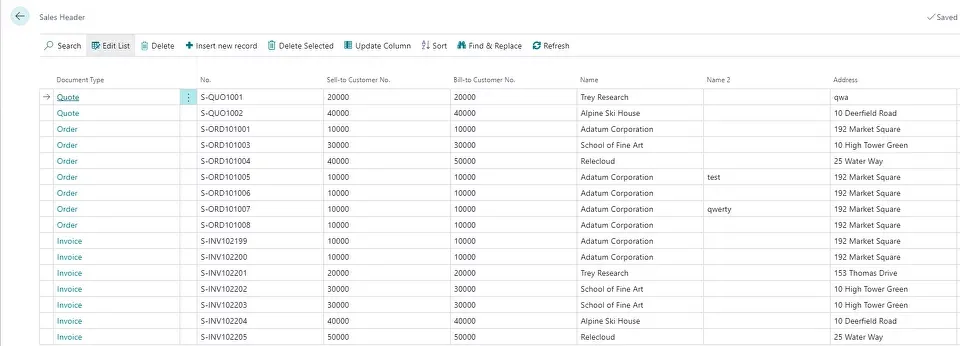
Table Data Editor 2.0
I would like to introduce a major update for Table Data Editor in Business Central. It includes new features such as Sort, Update Column, and Find & Replace. Additionally, I have decided that considering the number of changes since the release, it makes sense to name the application Table Data Editor 2.0.
New Features
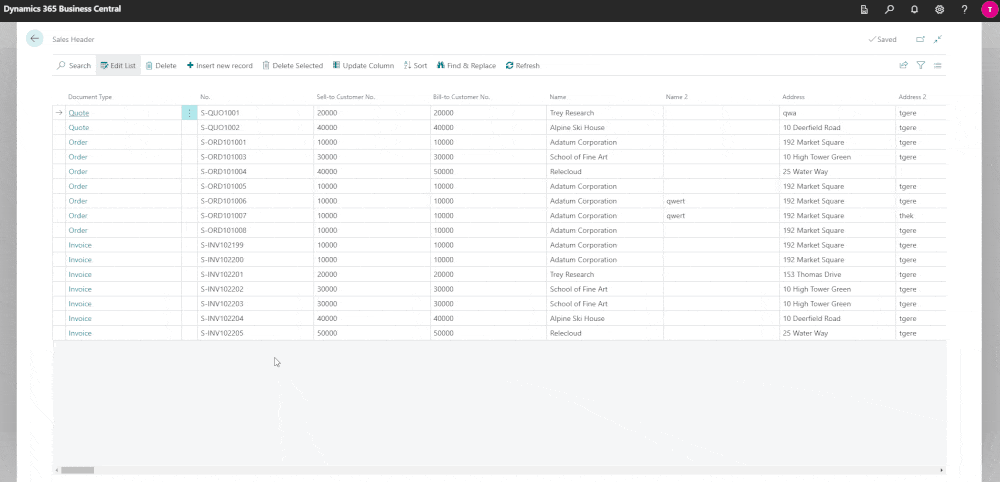
It is now possible to sort the record by any available key. Since Table Data Editor uses text fields in the buffer, sorting in the UI may not be correct for fields with non-text data type.
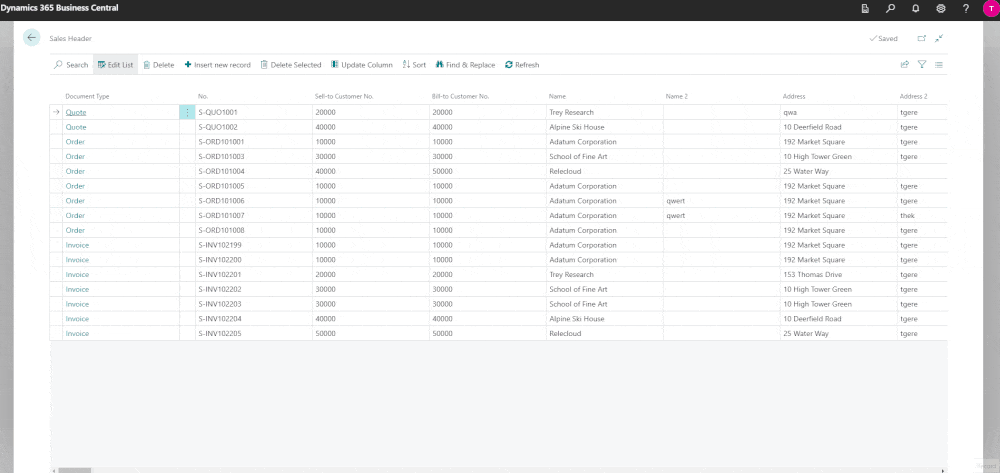
The function allows you to update the value of the selected field for all records.
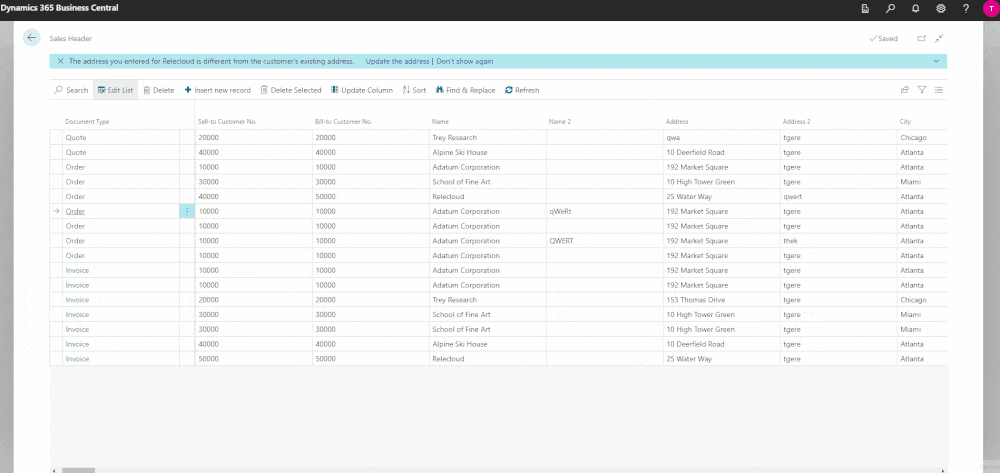
Find & Replace page allows you to find and, if necessary, replace all fields by filter. In addition, it is possible to change a specific value for a specific entry.
Table Data Editor 2.0 is a completely free application for data editing in Dynamics 365 Business Central. In general, editing tables directly is very risky, but if you are confident in what you are doing, please go ahead. Below, you will find a description of the main functions and a link to the code and application.
Features
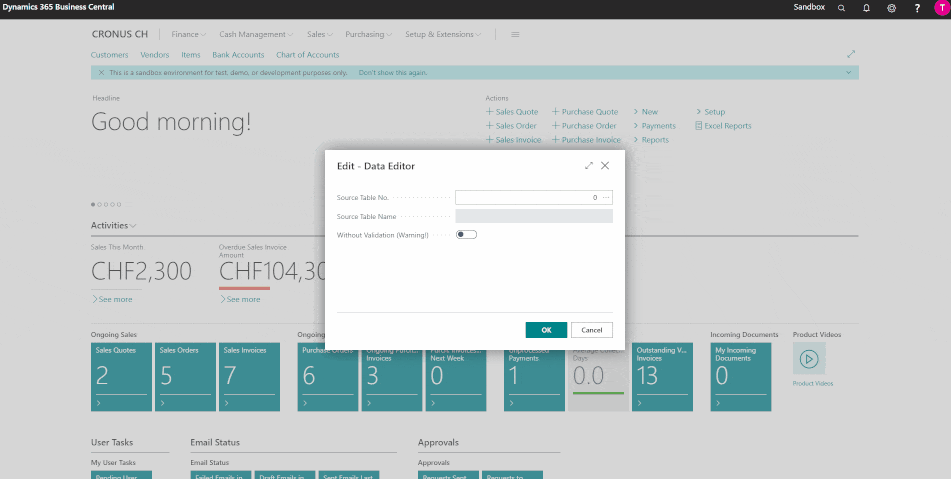
By simply opening the Data Editor from the search box, you can load any table. If you enable the "Without Validation" field then all OnDelete/OnModify/OnValidate triggers will be disabled.
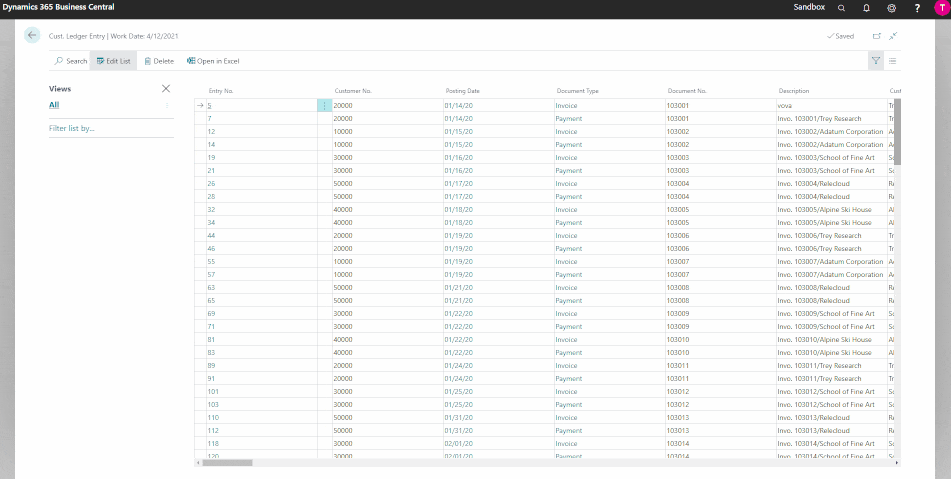
You can filter the received data in the same way as usual.
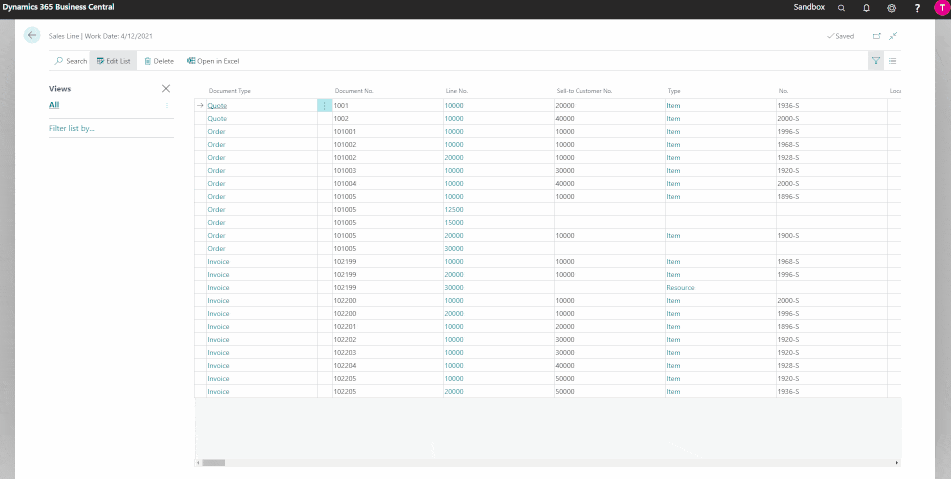
You can change the data in the tables, and depending on the type of field you get a pop-up window with the same type of data. For example, if you try to change a field with the type Date, a pop-up window will open with the date that you can change. Code and Text data types can be changed without opening a pop-up window.
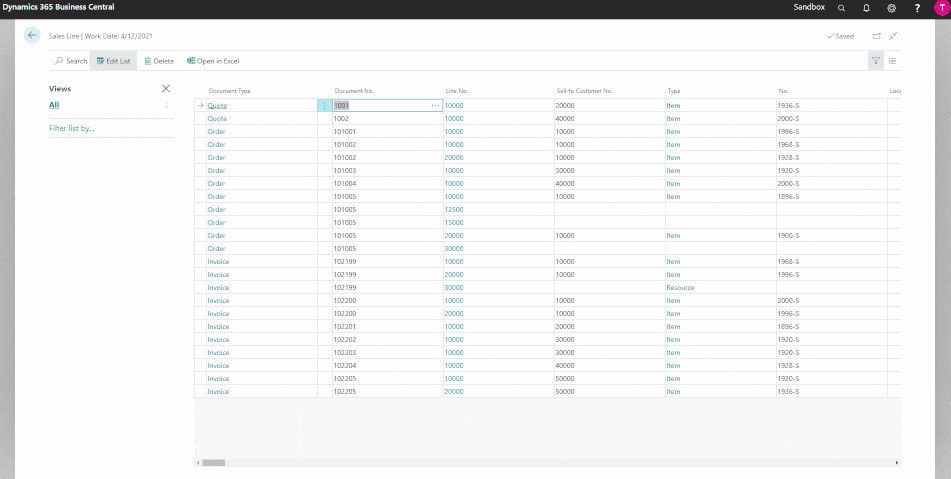
If you want to change a field that contains a simple Table Relation, you will also have a lookup available. For example, you don't have to manually write Sell-To Customer No. on the Sales Line, you can select it from the list.
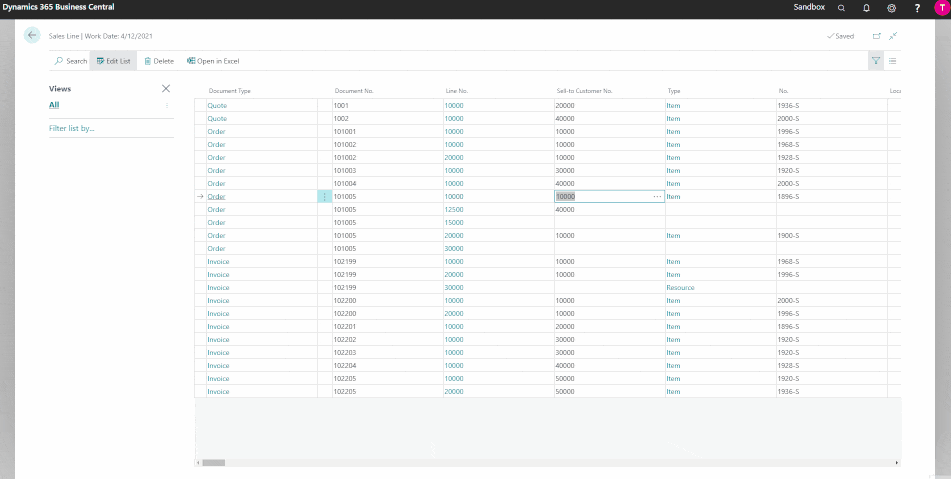
Extension also supports changing ENUMs and Options. Just click on them and you will be presented with a list to choose from.
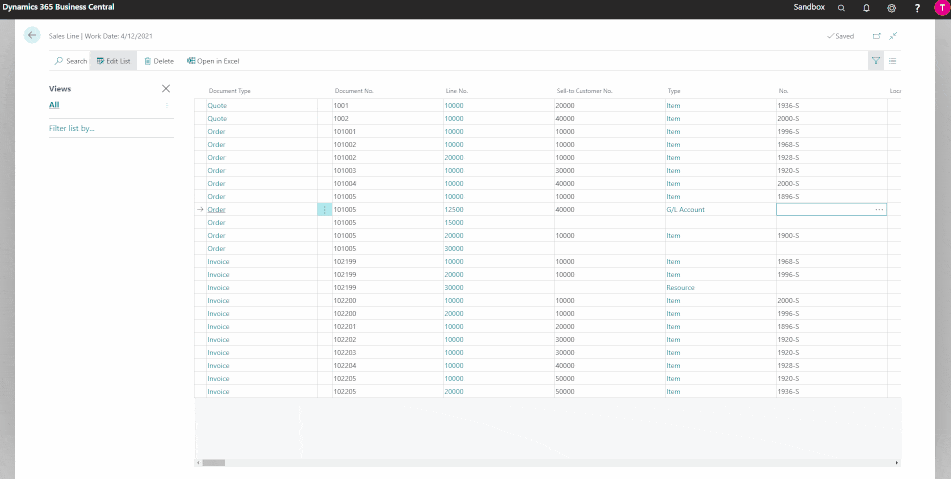
You can also delete records from tables.
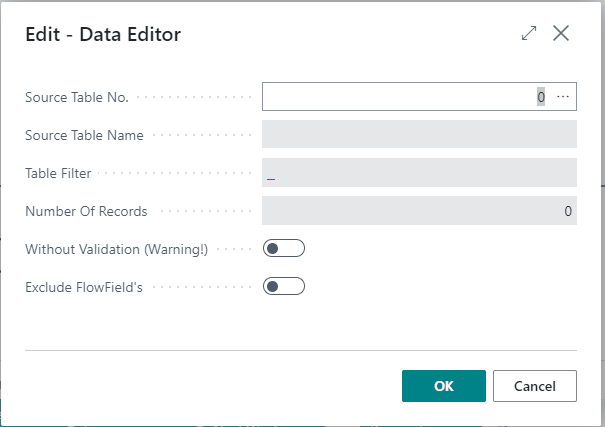
Sometimes we don't need to load the whole table in order to change some specific entries. That's why I added the ability to filter the records before loading them. You can add any field and any number of filters. In addition, the Number of Records field will display the actual number of records, taking into account the filtering.
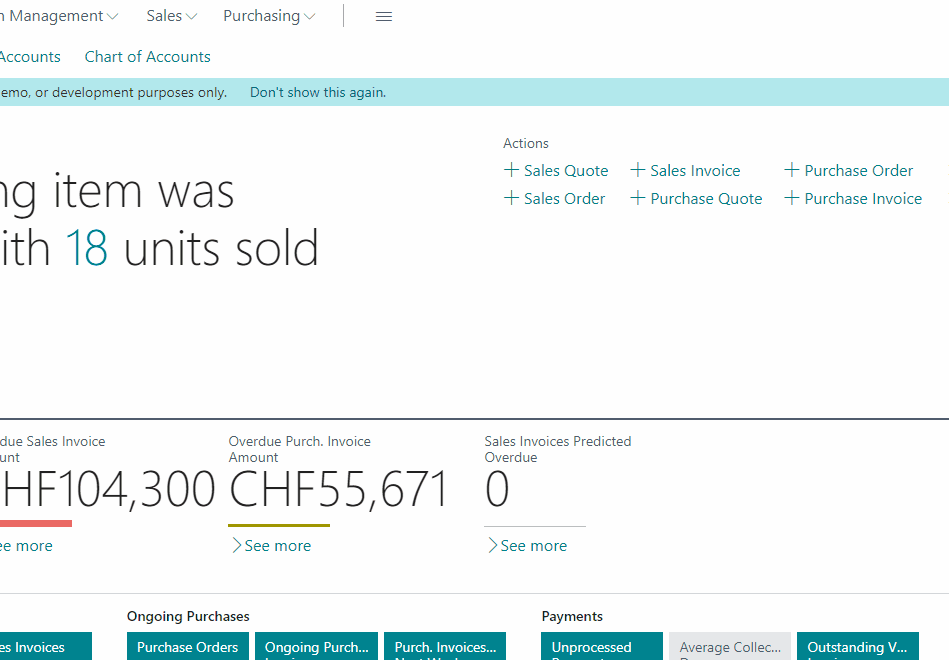
The application now supports changing primary key values. Currently, support for up to 15 values in PK has been implemented. Why 15? I'll write about that later :) Renaming has its known limitations(see remarks section), for example you can't change Enum/Option to 0 or from 0 to another value.
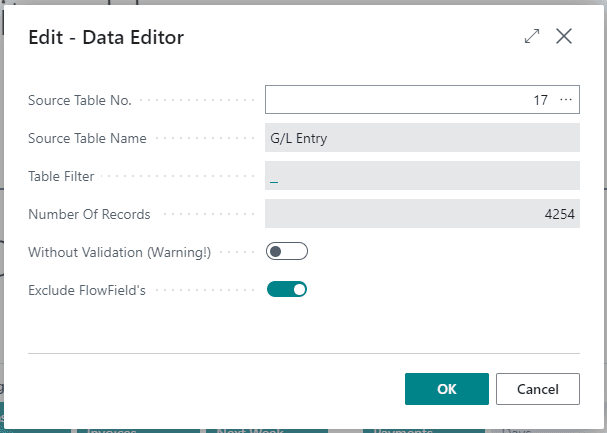
Since FlowField's are almost always uneditable, you can exclude them from loading for better performance.
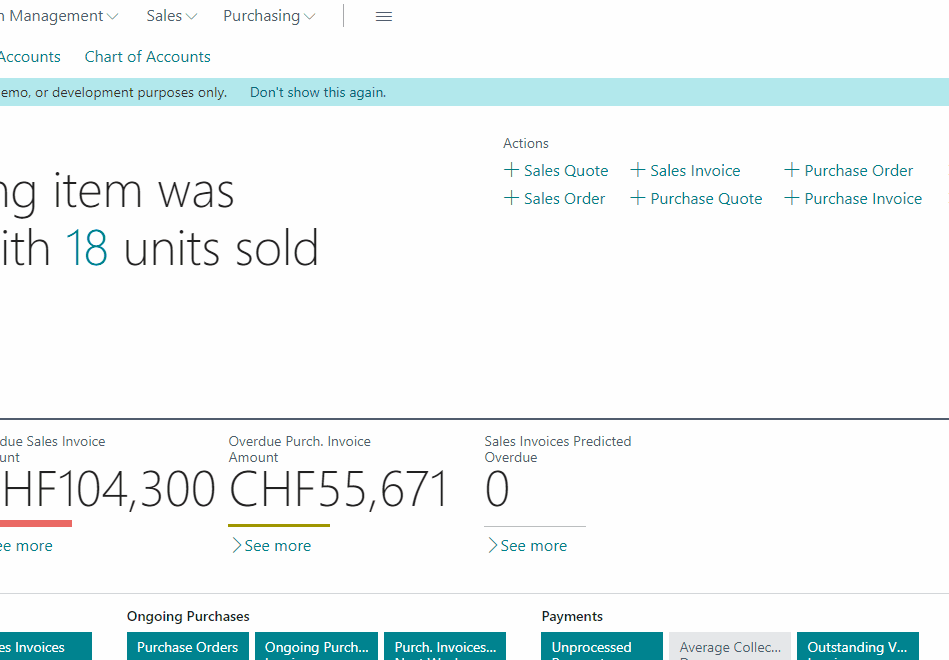
It is now possible to delete all selected entries.
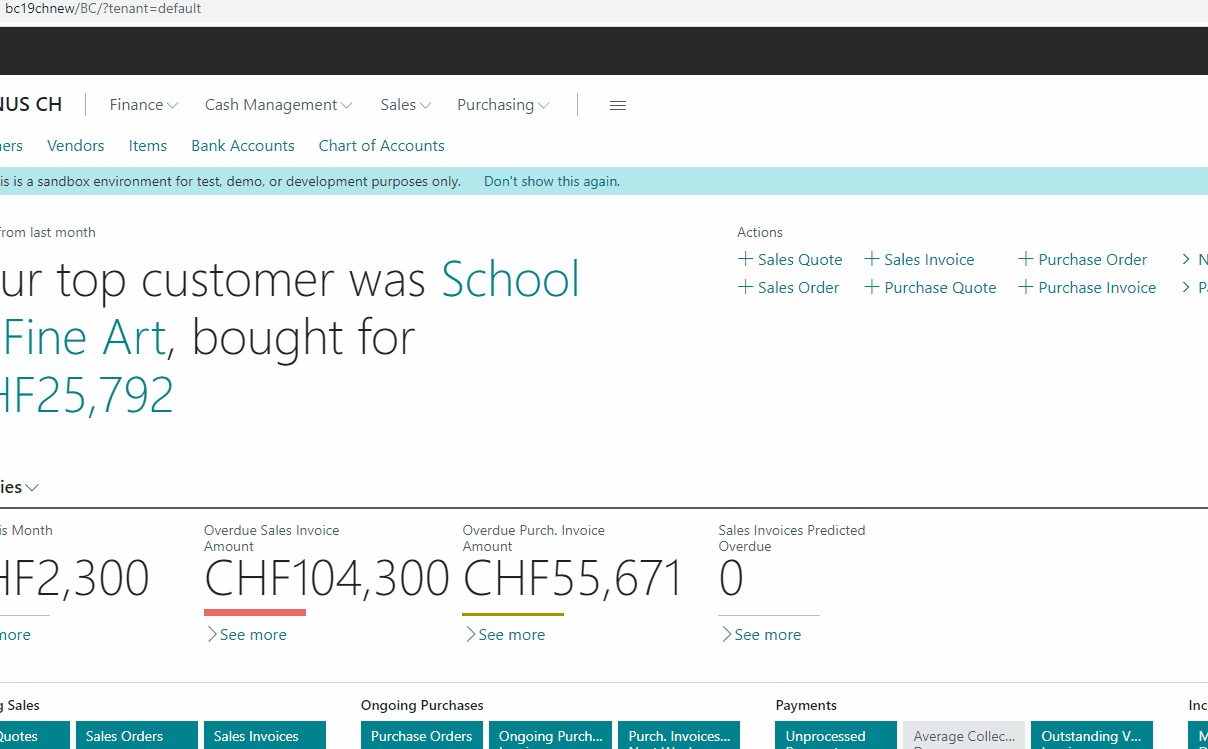
Sometimes it is necessary to open a table directly through a link. For such cases, your link will look like this:
- <base_bc_url>&page=81003&filter='Table Number' is '
' and 'Exclude FlowFields' is '<0 or 1>' and 'Without Validate' is '<0 or 1>' - http://localhost/BC/?tenant=default&page=81003&filter='Table Number' is '18' and 'Exclude FlowFields' is '1' and 'Without Validate' is '0'
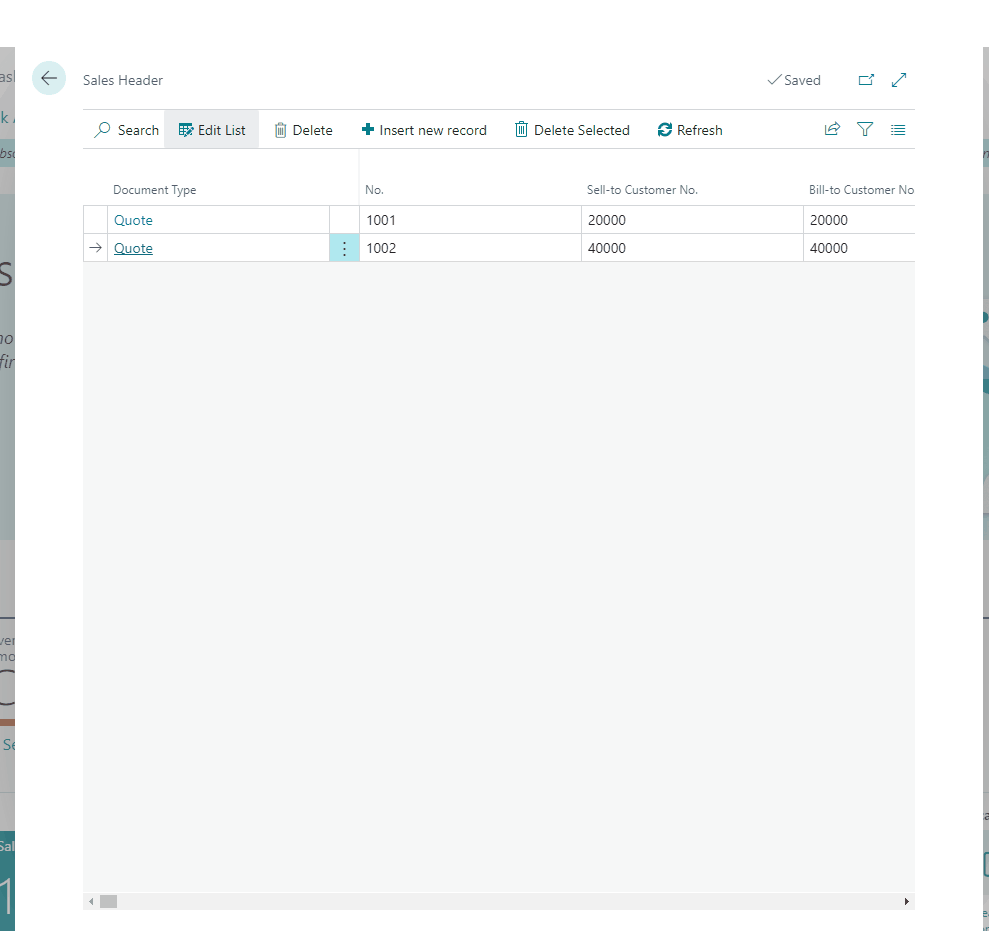
You able to insert new record into opened table.
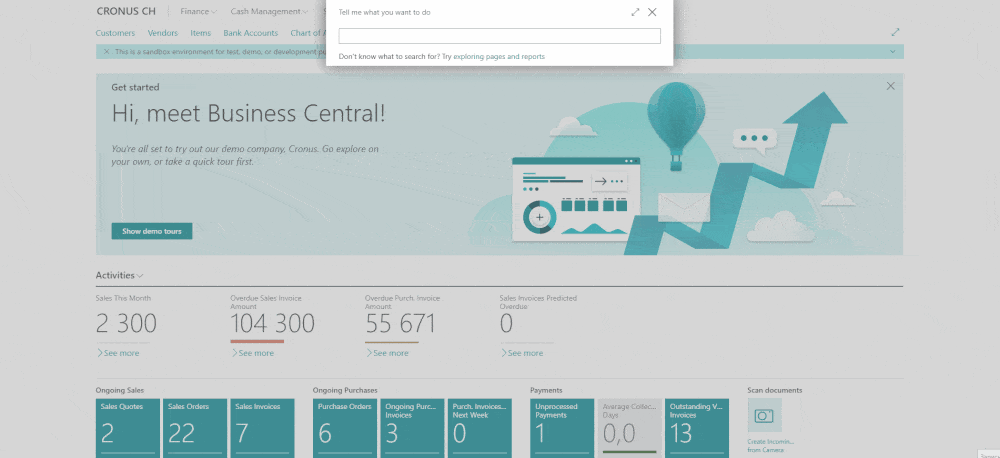
Now you can filter the list of fields before table is loaded.
Source Code
Source code and application is available on github: https://github.com/Drakonian/data-editor-for-bc